Navigation menu is an essential part of any blog or website.
Now let's start adding it...
Step 1. Login to Your Blogger Account.Go to your Blogger Dashboard.Click on Layout tab from left pane and click on Add a Gadget link In The Header Area.

Step 2. After click on Add a Gadget link A pop-up box will open now
with many gadget list, Choose Labels gadget from the gadget options by clicking the blue plus sign for that gadget
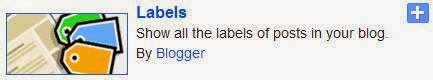
Step 3.Now delete the title of tha gadget and select in "show" category the selected labels

Step 4. Now Click On Save 'Labels' and You are done.
Now let's start adding it...
Step 1. Login to Your Blogger Account.Go to your Blogger Dashboard.Click on Layout tab from left pane and click on Add a Gadget link In The Header Area.

Step 2. After click on Add a Gadget link A pop-up box will open now
with many gadget list, Choose Labels gadget from the gadget options by clicking the blue plus sign for that gadget
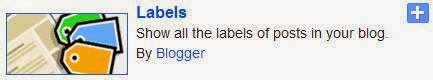
Step 3.Now delete the title of tha gadget and select in "show" category the selected labels

Step 4. Now Click On Save 'Labels' and You are done.
I hope that we help you to create a simple menu with labels in your blog!
Hope
you now understood creating pages and adding menu tabs in Blogger blog.
Share and comment your feedback’s. - See more at:
http://blogtimenow.com/blogging/creating-pages-adding-menu-tabs-blogger-blog/#sthash.u1saDdXU.dpuf
Hope
you now understood creating pages and adding menu tabs in Blogger blog.
Share and comment your feedback’s. - See more at:
http://blogtimenow.com/blogging/creating-pages-adding-menu-tabs-blogger-blog/#sthash.u1saDdXU.dpuf
Written by Aggelos Skouradakis
Hope
you now understood creating pages and adding menu tabs in Blogger blog.
Share and comment your feedback’s. - See more at:
http://blogtimenow.com/blogging/creating-pages-adding-menu-tabs-blogger-blog/#sthash.u1saDdXU.dpuf


.png)




0 comments: